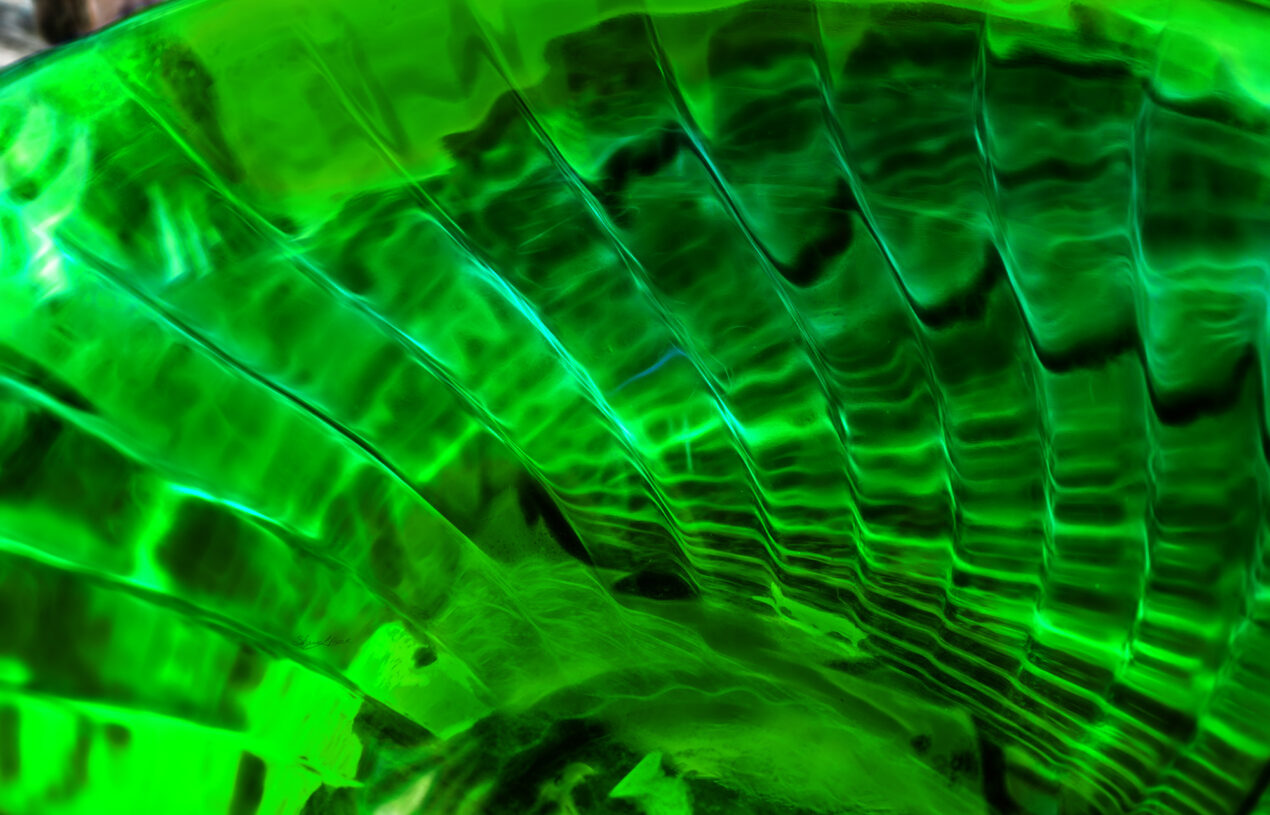If you follow my art blog sharonpopek.com, you’ve seen that I have been participating in image challenges every week. One of those was an image challenge with a green theme. I didn’t have anything green, but I did have a nice blue bowl. So, I decided to shoot the blue bowl and change it to green using Photoshop. The images came out fine. When I wanted to share them to social media, I wanted to make them stand out a bit. I decided to create some quick videos using Timeline in Photoshop.
This one was created using a simple mask and using position to move to the mask across the image.
I admit this one is my favorite. I had to use several layers and gradient masks to create this. If you’d like to know more about how I create these in Photoshop, comment or send me an email at slpopek@popekstudios.com.